mqdl
my quiet data link.
雑談・使い方研究スレッド
未読分:45件
| Message#1 | 返事 削除 変更 |
| post by piron | 開発要望スレッドが増え過ぎ気味かなぁと思い 立ててみました。 雑談とか 使い方がよくわからないよとか こんなことがやりたいけどなにかないかな? ナドナド KeyNote使っている人同士で相談しましょう〜 というスレッドです。 みなさんご協力をお願いします。 2009年4月12日(日)05時45分 |
| Message#2 | 返事 削除 変更 |
| post by piron | マルチトラックモーション作成時 あひるさんへ いろいろ研究熱心ですね 使い方しだいで現状の仕様でも何とかできる部分もあるかと思います。 あくまで私の場合ですと >マルチトラックモーション作成時 Sキー連打です。 シングル/マルチトラック切替瞬時に切り替えつつ目的のトラックにモーションつけます。 >複数ボーンを選択 選択部分のボーンの表示非表示や 特定部分のみをモーションつけるサブトラックを用意します たとえば五指フル稼働ボーンで手を組むポーズですと付けづらいので 他のサブトラックでつけまてコピーするかミックスダウンします。 >現在のカメラ設定をフレームに焼き付ける MMDのような使い方ですよね? 逆転の発想ですけど MMDと同じようにルートボーンを垂直0点に配置します。 サブトラックでルートボーンだけ移動・回転させます。 すると視点が固定でも動いたように見えます。 視野角は変わりませんが基本的なカメラの動きは 大体できてしまいます。 2009年4月12日(日)06時10分 |
| Message#3 | 返事 削除 変更 |
| post by てぃあの | Keynoteのエレメント(モーフ)関連にSDKでアクセスするためにはどうしたらよろしいのでしょうか? 2009年8月31日(月)18時39分 |
| Message#4 | 返事 削除 変更 |
| post by mqdl | てぃあのさんのメッセージ(#3)への返事 > Keynoteのエレメント(モーフ)関連にSDKでアクセスするためにはどうしたらよろしいのでしょうか? 申し訳ありませんが、質問の意図が良く分かりません。 具体的にどのような事をしたいのでしょうか。 単にモーフの形状を取得するのであれば、XSMeshへのアクセスになりますが そう言う事でしょうか。 2009年9月1日(火)00時01分 |
| Message#5 | 返事 削除 変更 |
| post by てぃあの | mqdlさんのメッセージ(#4)への返事 > 申し訳ありませんが、質問の意図が良く分かりません。 > 具体的にどのような事をしたいのでしょうか。 えーっと、目パチ、口パク用のモーフターゲットを作ってですね、モーフ用のスライダーを動かしてキーを打つと、モーフアニメーションしますよね? そのデータを吐き出そうとしているのですが… 返答からメッシュの頂点を補完するだけ?なのは想像つくのですが、スライダーのデータ(あるメッシュとあるメッシュを何フレームで何パーセント?)といったのはどこにあるのかなぁと探しているんです。 2009年9月1日(火)03時16分 |
| Message#6 | 返事 削除 変更 |
| post by mqdl | 既に解決済みかも知れませんが、こちらの情報はXSAnimationStateで 取得できるXSMeshState構造体のfValueで取得出来ます。 2009年10月3日(土)23時51分 |
| Message#7 | 返事 削除 変更 |
| post by EARTH_MAN | ( [] )( - )の同時使用のバグ? はじめまして。 GW中に、普段趣味で作っていたローポリメカを動かしたいな〜と思って、 Keynote_Ver.0.0.3.3を使わせてもらいました。 メタセコで、アニメ。子供みたいに喜んでます。 今まで、アニメには手を出していなかったけど、動くって単純に楽しいですね。 ありがとうございます。 さて。本題です。 私がローポリメカを動かす場合、 ボーンの動きに対してオブジェクトを、変形させる必要がないため、 ほぼ全て「 オブジェクト名(-)材質名 」と記述しています。 この時、困っているのが、 左右の腕 & 脚部パーツなど、左右対象オブジェクトです。 (-)を左右対称オブジェクトに使うと、(-)の効果が無くなり、変形してしまうようです。 名前に入れる記述のし方が間違っているのか、ボーンの入れ方がおかしいのか、 GW中、いろいろ検証してみましたが、問題解消には至っていません。 現在は、左右対称オブジェクトを使わず、別々に処理していますが、 Mirrorボタンで左右対象にならないので、歩きなどが 若干不便です^^; バグなのか、仕様なのか、自分の使い方が悪いのか、分からないので、 こちらに、書き込みました。 よろしくお願いします。 OSは、Windows7 Pro(64bit)で、Metasequoia Ver2.4.10の動作は安定しています。 2010年5月7日(金)19時55分 |
| Message#8 | 返事 削除 変更 |
| post by mqdl | EARTH_MANさんのメッセージ(#7)への返事 ご連絡有難うございます。 仰る通りの動作であれば、確かに不便ですので まず動作検証から実施させて頂きますのでお待ち下さい。 2010年5月8日(土)00時12分 |
| Message#9 | 返事 削除 変更 |
| post by EARTH_MAN | mqdlさんのメッセージ(#8)への返事 > 仰る通りの動作であれば、確かに不便ですので > まず動作検証から実施させて頂きますのでお待ち下さい。 さっそくのお返事、ありがとうございます。 よろしくお願いします。 2010年5月8日(土)07時26分 |
| Message#10 | 返事 削除 変更 |
| post by dondon | keynoteの開発、いつもお疲れ様です。 どうやらMMDとの連携も考えられているのでしょうか? IKの処理をプラグイン側に任せるか、keynote側で処理するか…ですが、 将来的にkeynoteにIKコンストレインの処理が搭載されるのであれば、 是非keynote側でお願いしたいです。 MMDとの連携がとれれば、公開されているMMDのモーションデータなどを keynote上で利用できるようですね! バージョンアップ楽しみにしています! 2010年5月13日(木)00時24分 |
| Message#11 | 返事 削除 変更 |
| post by nya | VMDの import動画見ました。キレイに動いてますね。 超個人的な思いなので、以下はスルーしてもらっても結構です。 できれば、exporterの方が欲しいなぁなどと勝手なことを思っています。 keynoteのポージングは非常にやりやすいので、大まかなポーズはそちらで付けたいなぁと常々思っていました。 MMDは動画を下絵として配置してトレースできますが、ポージングがなかなかめんどくさいのですよね。それでもキレイなモーションを作られている方々もたくさんおられるので、私の技量不足にほかなりませんが。 2010年5月13日(木)18時46分 |
| Message#12 | 返事 削除 変更 |
| post by mqdl | ご意見有難うございます。 コンストレインはある程度完成していますが、まだ調整が必要な状態です。 VMDのエスクポータも検討していますが、まずインポートが出来ないと出力したファイルの正常確認が困難なのでインポータが先になると思います。 PMD、VMDのエクスポータはメールでも要望頂いていますが、PMDのエスクポータが先になる予定です。 MetasequoiaとMMDは異なるソフトなので完全なデータ互換は無理ですが、Xファイル経由の変換を実際に自分でやってみて、かなりの手間を感じているのでVMDよりPMDのエクスポータを優先したいと考えています。 2010年5月16日(日)15時05分 |
| Message#13 | 返事 削除 変更 |
| post by mqdl | EARTH_MANさんのメッセージ(#7)への返事 ご連絡遅くなり申し訳御座いません。 ( [] )( - )の同時使用の件、確認させて頂きましたが当方の 環境では事象再現致しませんでした。 マテリアルに[]を使われる場合、例えば bone_arm[] の様に命名されるかと存じます。 次にオブジェクト側の命名ですが obj_arm-bone_arm_R_ もしくは obj_arm-bone_arm_L_ として、実際のボーン名に合わせて命名する必要があります。 (実際のボーン名は、ボーンをマウスオーバーした際に エレメントスライダーの下のKeynoteのダイアログの情報表示スペースに 表示されます。) obj_arm-bone_arm[] の様な命名になっていませんでしょうか。 2010年6月16日(水)11時00分 |
| Message#14 | 返事 削除 変更 |
| post by EARTH_MAN | mqdlさんのメッセージ(#13)への返事 こちらこそ、返事が遅くなりまして、すみません。 > obj_arm-bone_arm[] まさに この通りの記述をしていました。 現在は、正常に動作しています。 この度は、お手を煩わせてしまい、どうも申し訳ありません。 ありがとうございました。 2010年6月23日(水)00時09分 |
| Message#15 | 返事 削除 変更 |
| post by ユウ |  keynoteで煙のテスト 使う人がいたらそうぞ カメラと一緒にボーンを動かしてください 2010年8月15日(日)05時11分 |
| Message#16 | 返事 削除 変更 |
| post by たね | keynoteで格子状のボーンを組むことはできませんかね? 親子の関係がなくて 例えば12本のボーンからなる正方形の箱状のボーンの右端の点をつまんで右上に 移動させるとダイヤ形に変形するようなお互いの同士が拘束し合うような 使い方をしたいのですが 2011年3月8日(火)11時26分 |
| Message#17 | 返事 削除 変更 |
| post by Mark |  こんにちは私の日本人はよいよではないが、これが伝達し合うことができることを私は望む 点印 2011年4月14日(木)04時54分 |
| Message#18 | 返事 削除 変更 |
| post by alt | >>Message#17 画像を見ただけでは判断がつきません。 あなたがどのような結果を望んでいて、それに対してどのような問題が発生しているのか説明してください。 The judgment doesn't attach at the mere sight of the image. You must explain what problem occurs being intending what result. これを利用して翻訳しています。 ttp://www.excite.co.jp/world/ This is used and translated. ttp://www.excite.co.jp/world/ 2011年4月15日(金)00時05分 |
| Message#19 | 返事 削除 変更 |
| post by mark | alt ありがとう 1. どんなコードが私か目的のパネルにcollおよび柔らかいパネル2.を換起するために置く必要がありなさい。 私は圧迫のための隆起チャネルのCの後で2つの数を心からの感謝理解しない 2011年4月16日(土)22時01分 |
| Message#20 | 返事 削除 変更 |
| post by alt | >>Message#19 Is your purpose good in recognition that it wants to use "Switch of the object" and "Morphing" together? The sample data "Elem_select.mqo" bundled to the package of "Keynote" serves as a reference. If you replace obj2 with obj1 when you do "Switch of the object" obj1|obj2 select:obj2 It is necessary to make two objects like this and to name it. If animation anim is applied to obj1 and it transforms it when you do "Morphing" elem:anim-obj1 It is necessary to make the object for morphing by the object name like this. Please write it again if there are some problems. (Original) あなたの目的は"オブジェクトの切り替え"と"モーフィング"を併用したいという認識でよいですか? "keynote"のパッケージに同梱されているサンプルデータ"elem_select.mqo"が参考になります。 "オブジェクトの切り替え"を行う場合は、仮にobj1に対してobj2を入れ替えるとすると、 obj1|obj2 select:obj2 このように二つのオブジェクトを作成してネーミングしなければなりません。 "モーフィング"を行う場合はobj1にアニメーションanimを適用して変形させるとすると、 elem:anim-obj1 このようにオブジェクト名でモーフィング用のオブジェクトを作成する必要があります。 なにか問題があればまた書き込んでください。 2011年4月17日(日)00時00分 |
| Message#21 | 返事 削除 変更 |
| post by Mark |  この翻訳ビジネスは容易ではない 1. 私が左のスクリーンをいかに換起するか数をする何が2右でへの参照をしなさい。 本当にありがとう 2011年4月17日(日)04時38分 |
| Message#22 | 返事 削除 変更 |
| post by alt | Is it good in the question to the setting of "constraint"? The character string that starts by "C" described in the input column of the Bump texture of the material is a setting of constraint. The value of "3" means the vector restraint, and "C(3,4,bonename);" is suitable for the direction of bone for whom bone who had this setting was specified with bonename. The value of "4" means the upvector, and the upvector is not considered in the value of "4". The sample data "Const.mqo" bundled to the package of "Keynote" serves as a reference. The setting of constraint is described as follows. C(option1,option2,bonename); option1 "0" It is voidable by the setting of this value. "1" object bone's rotation is restrained. option2 "0" It restrains it by the amount of the rotation in a local coordinate system. "1" It restrains it by the amount of the rotation in a global coordinate system. "3" object bone's direction is restrained. option2 "0" upvector of initial posture centers and is restrained in Y. "1" The upvector of global centers and is restrained in Y. (0,1,0) "2" The upvector of global centers and is restrained in Y. (0,-1,0) "3" upvector of present bone posture centers and is restrained in Y. "4" Only the difference of the vector is calculated without thinking that it is upvector. "4" The starting point coordinates are restrained by the cosine theorem. option2 It doesn't exist. "5" It restrains it at the rate at which object bone's rotation is specified. option2 The ratio of the rotation is specified. The integral value is specified. "6" Object bone is restrained in IK. Three optional values exist. C(6,option1,option2,option3,bonename); option1 Number of integer value IK repetition calculations Processing becomes heavy though accuracy goes up by the numerical value large. option2 Rotation limitation of calculation integer value once The unit is multiplying of 100 by the radian. (They are 0.5 radians by 50 specification. ) option3 Computational method of IK angular limitation Please specify 0 or 1. It is a specification of ver0.0.4.3 that explained here. It is likely to be likely to be going to be added in the future and to be changed. 22:21 A wrong translation was corrected. (Original) "コンストレイント"の設定に対する質問でよいですか? マテリアルのBumpテクスチャの入力欄に記述される"C"で始まる文字列はコンストレイントの設定です。 "C(3,4,bonename);"は"3"の値が方角拘束を意味していて、この設定を持つボーンがbonenameで指定されたボーンの方向を向きます。 "4"の値はアップベクターを意味しており、"4"の値ではアップベクターは考慮されません。 "keynote"のパッケージに同梱されているサンプルデータ"const.mqo"が参考になります。 コンストレイントの設定は以下に記述するようになっています。 C(option1,option2,bonename); option1 "0" この値を設定することで無効にできます。 "1" 対象ボーンの回転を拘束します。 option2 "0" ローカル座標系の回転量で拘束します "1" グローバル座標系の回転量で拘束します。 "3" 対象ボーンの方角を拘束します。 option2 "0" アップベクターを初期姿勢のY軸として拘束します "1" アップベクターをグローバルのY軸として拘束します (0,1,0) "2" アップベクターをグローバルのY軸として拘束します (0,-1,0) "3" アップベクターを現在のボーン姿勢のY軸として拘束します "4" アップベクターは考慮せずに方向の差異のみを計算します "4" 始点座標を余弦定理で拘束します。 option2 存在しません。 "5" 対象ボーンの回転を指定した割合で拘束します。 option2 回転の割合を指定します。整数値を指定します。 "6" 対象ボーンをIK拘束します。 オプション値が三つ存在します。 C(6,option1,option2,option3,bonename); option1 整数値 IK反復計算数 数値が大きいほど精度はあがりますが処理が重くなります option2 整数値 一回の計算の回転制限 単位はラジアンで100をかけたものです。(50指定で0.5ラジアン) option3 IK角度制限の計算方法 必ず0もしくは1を指定して下さい。 ここで説明したのはver0.0.4.3の仕様です。今後追加されたり変更されることがあるかもしれません。 22:21 誤った翻訳を訂正しました。 2011年4月17日(日)17時53分 |
| Message#23 | 返事 削除 変更 |
| post by Mark | あなたのよい説明を本当にありがとう。 bdefまたはqdef間の変形の相違は何であるか。点印 2011年4月23日(土)20時44分 |
| Message#24 | 返事 削除 変更 |
| post by Mark | 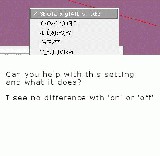 こんにちはそこに I don' tはこの命令を心からの感謝理解する 2011年5月9日(月)21時08分 |
| Message#25 | 返事 削除 変更 |
| post by alt |  Markさんのメッセージ(#24)への返事 Is your question correct in the one to a "simple setup"? It is a post from the update log of "keynote". ◇For simple setup In this plug-in, weight is basically set by anchor object. Weight is calculated from the anchor in every case without mounting the weight edit function of each top because there is a possibility that weight information is destroyed by the operations of the top addition and the change, etc. even if the weight paint in each top is done when it is a specification of present Metaseuoiq. However, it was necessary to make the material to define anchor and bone's names in every case for this method to transform bone in taking time , for instance, modeling lightly. The automatic ticketing of rough weight does to be performed even if there are neither an anchor nor a material, and the simplification ..setup.. is enabled to some degree since 0.0.1.5. ※Please refer to attached EasySetUp.mqo for a simple setup. (Original) あなたの質問は"簡易セットアップ"に対するもので正しいですか? "keynote"の更新ログからの転記です。 ◇簡易セットアップに関して このプラグインでは、基本的にアンカーオブジェクトにより ウェイトの設定を行います。 現在のMetaseuoiqの仕様ですと、頂点単位のウェイトペイントを 行ったとしても、頂点追加や変更等の操作によりウェイト情報が 破壊される可能性がある為、頂点単位のウェイト編集機能は 実装せずに、その都度アンカーからウェイト計算をしています。 ただしこの方式は手間もかかり、例えばモデリング中に軽く ボーン変形をさせたい場合など、その都度アンカーや ボーンの名前を定義する為のマテリアルの作成が必要でした。 0.0.1.5以降では、アンカーやマテリアルが無くてもおおまかなウェイトの 自動計算がなされるようして、セットアップをある程度簡略化可能にしています。 ※簡易セットアップに関しては添付のEasySetUp.mqoを参考にして下さい。 2011年5月9日(月)23時24分 |
| Message#26 | 返事 削除 変更 |
| post by Mark | わかりましたは感謝する従って私が正しく理解すればこれはWOVだけに影響を与えるか。 catmullクラークと模倣すれば、私は変形の前か後にパッチを凍らせるべきであるか。 ie 1)モデル-紫外線-氷結-ペンキ-骨または 2) モデル-骨-紫外線-氷結-ペンキ本当にありがとう印 2011年5月10日(火)01時18分 |
| Message#27 | 返事 削除 変更 |
| post by mark | 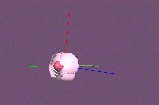 こんにちは。私は'の後で問題を有する; save' カメラを使って。 ファイル' open' そしてmetasequoiaの軸線が動いたことを見ることができる 2011年5月19日(木)06時07分 |
| Message#28 | 返事 削除 変更 |
| post by alt |  >>Message#27 As for your question, does the position of the camera become a problem? It seems a phenomenon by the operation of the metasequoia side. Information on the camera is preserved, and when being read next time, set similarly in metasequoia. The aspect can be initialized by pushing the initialization button from the aspect panel. Though you think that you translate into Japanese by the machine translation Because it is difficult to understand the meaning from the problem of the accuracy of the translation, I think that the more misunderstanding decreases when the original can be appended. (original) あなたの質問は、カメラの位置が問題になっているのですか? それはmetasequoia側の操作による現象に思われます。 metasequoiaではカメラの情報は保存され、次回に読み込んだ時に同じように設定されます。 視点パネルから初期化ボタンを押すことで視点を初期化することができます。 あなたは機械翻訳で日本語に翻訳していると思うのですが、 翻訳の精度の問題から意味を理解するのが難しいので原文も添付してもらえるとより誤解が少なくなると思います。 2011年5月20日(金)00時06分 |
| Message#29 | 返事 削除 変更 |
| post by mark | Altありがとう私は初期設定ボタンに気づいているが、主要なカメラに関して効果をもたらさない。私はファイルをattatched従って私が意味するものを見ることができる。点印 original Thank you Alt I am aware of the initialize button but it has no effect with regard to the keynote camera. I have attatched the file so you can see what I mean. regards mark 2011年5月20日(金)02時36分 |
| Message#30 | 返事 削除 変更 |
| post by alt |  >>Message#29 This problem sees the cause the kind of the camera. It can be obstructed that the axis line moves to change from 'Pars View' to 'Ortho View' like the appended image by the viewing angle. Please explain two recorded points again as follows if this answer is not what your question intends. 1.What is your purpose? 2.On the other hand, what problem occurs? If the original can be appended, it becomes more easy to understand. It is necessary to question on the development site of metasequoia if this problem is due to not the one by 'Keynote' but the metasequoia side. Metasequoia Defect report and demand bulletin board http://www.metaseq.net/bbs/metaseq/nph-bbs.cgi (original) この問題はカメラの種類が原因に見えます。 添付した画像のように'Pars View'から'Ortho View'に変更することで視野角によって軸線が移動することを阻止できます。 この回答があなたの質問の意図するものでないのならば、もう一度、以下に記す二点を説明してください。 1.あなたの目的はなんなのか。 2.それに対してどのような問題が発生しているのか。 原文を添付してもらえるとより理解しやすくなります。 この問題が'keynote'によるものではなくmetasequoia側によるものであるのならばmetasequoiaの開発サイトで質問するべきです。 Metasequoia 不具合報告・要望掲示板 http://www.metaseq.net/bbs/metaseq/nph-bbs.cgi 2011年5月21日(土)00時26分 |
| Message#31 | 返事 削除 変更 |
| post by mark | あなたの時間ALTのありがとう私は氏Mizno'を見る; 定期的にsのブログおよびBBS。 sculping用具に彼に、彼ら非常に有用ようである感謝しなさい。 私は今'の3つの生気を作ってしまった; scene' そしてすべては軸線を動かした。 場面-を除けばおよびY軸90のdegを動かした。私は開いたに関してIが、軸線方向を変えたら生気のwthをY軸の表面仕上げ、ように見ることができる上向きに救い。 I don' tはこれがメタ問題であることを考える。 original hanks for your time ALT I look at mr Mizno's blog and BBS on a regular basis. Please do thank him for the sculping tools, they appear to be very useful.. I have now made 3 animations with the 'scene' and all have moved the axis. Scene - save and the Y axis has moved 90 deg. I saved the animation wth the Y axis facing upward, and when I re open, the axis has changed direction, as can be seen. I don't think this is a meta problem. 2011年5月21日(土)07時35分 |
| Message#32 | 返事 削除 変更 |
| post by alt |  >>Message#31 Is the problem that you question on a phenomenon in 'Scene mode' in 'Keynote'? I think that I can reproduce the phenomenon that you intend according to the following procedures. 1.The gaze point is put on the center of the object, and the scene that arranges the camera in an arbitrary place is made. 2.It changes to the aspect of the camera of 'Scene mode' pushing 'On Camera' button. 3.It returns to the camera on the metasequoia side pushing 'On Camera' button. 4.The entire scene inclines and it is displayed. The inclination of the entire scene was able to be improved by initializing the aspect of metasequoia. As for the setting of keynote, the extension is stored in the file of mqx. Please bundle the mqx file when you append the file of the problem of keynote. (original) あなたの質問する問題とは'keynote'における'scene mode'での現象なのですか? あなたの意図する現象は以下の手順で再現できると思います。 1.対象の中心に注視点を置き、カメラを任意の場所に配置するシーンを作成する。 2.'On Camera'ボタンを押して'scene mode'のカメラの視点に変更する 3.'On Camera'ボタンを押してmetasequoia側のカメラに戻る。 4.シーン全体が傾斜して表示される。 シーン全体の傾きはmetasequoiaの視点の初期化で改善することができました。 keynoteの設定は拡張子がmqxのファイルに格納されます。 keynoteの問題でファイルを添付する場合はmqxファイルも同梱してください。 2011年5月21日(土)16時59分 |
| Message#33 | 返事 削除 変更 |
| post by mark |  私の謝罪ALTを、私アップロードした間違ったファイルを受け入れなさい。今度は'を見られる; Y' 軸線問題 original Please accept my apologies ALT, I uploaded the wrong file. Now you will be able to see the 'Y' axis problem 2011年5月21日(土)17時58分 |
| Message#34 | 返事 削除 変更 |
| post by alt |  The phenomenon that you assumed to be a problem was confirmed. The value of 'Bank' of the aspect is a cause. It seems to have to do according to the procedure for recording as follows though it is possible to solve by adjusting this value to 0. 1.'Keynote' is started. 2.It should be able to be confirmed that the symbol of the gaze point and the camera doesn't exist in 'Scene mode'. (Perhaps, it is illegal data. ) 3.It shifts to 'Motion mode' pushing 'Motion' button of 'Keynote'. 4.It shifts to 'Scene mode' pushing 'Scene' button of 'Keynote'. The symbol of the gaze point and the camera is displayed. 5.The value of 'Bank' is adjusted from 'Set View' panel of metasequoia to 0. 6.It saves a file. The problem comes not to reproduce it by reading after next time in preserving data again according to the above-mentioned procedure. 'Scene mode' of 'Keynote' has the possibility of development and on the way to, and involving a lot of trouble. Please put in a report in the forum of the bug report being able the specification of this trouble of the generated procedure. Keynote bug report http://mqdl.jpn.org/frm/dmb.cgi?mode=viewthread&id=6 (original) あなたが問題とする現象を確認しました。 視点の'Bank'の値が原因です。 この値を0にすることで解決できますが、以下に記す手順で行わなければならないようです。 1.'keynote'を起動する。 2.'scene mode'で注視点とカメラのシンボルが存在しないことを確認できるはずです。(おそらくは不正なデータです) 3.'keynote'の'Motion'ボタンを押して'motion mode'に移行します。 4.'keynote'の'Scene'ボタンを押して'scene mode'に移行します。注視点とカメラのシンボルが表示されます。 5.metasequoiaの'Set View'パネルから'Bank'の値を0にします。 6.ファイルを保存します。 以上の手順でデータを保存しなおすことで次回以降の読み込みで問題が再現することはなくなります。 'keynote'の'scene mode'は開発途上であり、多くの不具合を内包する可能性があります。 もしも今回の不具合が発生する手順を特定できたのならば、バグ報告のフォーラムにレポートを提出してください。 Keynoteバグ報告 http://mqdl.jpn.org/frm/dmb.cgi?mode=viewthread&id=6 2011年5月22日(日)00時13分 |
| Message#35 | 返事 削除 変更 |
| post by Nattoh | 開発者の方は、もう見てらっしゃらないのでしょうかねえ…。 2011年5月26日(木)18時32分 |
| Message#36 | 返事 削除 変更 |
| post by mark | 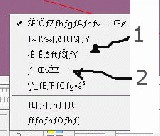 こんにちはそこにだれでも私がatatchedイメージで示されているメニューポイントを理解するのを助けることができる。 私はすることがわからない。点印 Hello there Can anyone help me to understand the menu points shown on the atatched image. I have no idea what they do. regards Mark 2011年6月6日(月)17時40分 |
| Message#37 | 返事 削除 変更 |
| post by nora3d | 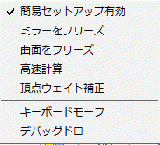 hello Mark san. 1. freeze curved surface -> (original)曲面をフリーズ 2. high speed calculation -> (original)高速計算 keynote calculate vertex weight before making curved surface. "freeze curved surface" option changes calculation order. when you check this option keynote will make curved surface first, then calculate vertex weight. i dont use this option. "high speed calculation" option separates vertices when calculate vertex weight. 2011年6月7日(火)13時08分 |
| Message#38 | 返事 削除 変更 |
| post by mark | Nora3dありがとう私はW.O.V.および札'が付いているsuccesを有するようではない; sdef'。私は私が'を使用する必要があることを考える; bdef' 実施されるW.O.V.のため。 これでいいですか? original Thank you Nora3d I seem to have no succes with W.O.V. and the tag 'sdef'. I think I need to use 'bdef' for the W.O.V. to take effect. Is this correct? 2011年6月7日(火)17時33分 |
| Message#39 | 返事 削除 変更 |
| post by yu-ri | こんにちは、はじめまして。 最新のExportPMD(PMX対応版)をダウンロードさせていただいたのですが、「pmdlist」のファイルが見当たりません。 2011年6月12日(日)18時20分 |
| Message#40 | 返事 削除 変更 |
| post by mqdl | yu-riさんのメッセージ(#39)への返事 > こんにちは、はじめまして。 > 最新のExportPMD(PMX対応版)をダウンロードさせていただいたのですが、「pmdlist」のファイルが見当たりません。 申し訳ありません。 添付するのを忘れていたので最新ファイルで追加いたしました。 2011年6月18日(土)21時44分 |
| Message#41 | 返事 削除 変更 |
| post by yu-ri | mqdlさんのメッセージ(#40)への返事 わざわざありがとう御座います。 このプラグインはとても便利なので、すごく助かってます。 2011年6月19日(日)13時05分 |
| Message#42 | 返事 削除 変更 |
| post by OTOKO | こんにちは、keynoteでは物理演算未実装ということでVMDで出力してVMDViewで物理演算したモーションをまたkeynoteで読み込むのにVMDimpotorが必要となりそうなので完成するのが待ち遠しいです。 2011年7月2日(土)22時53分 |
| Message#43 | 返事 削除 変更 |
| post by takieri | はじめまして。MMDを始めたくてメタセコを手に入れたばかりの者です。 keynote、使わせていただきます。ありがとうございます! 機能要望という程の事ではないのでこちらに書かせていただきますね。 boneplug.zipを解凍しますと.dllファイルや.txt、フォルダ等格納されていますが、 ExportDotX.dllの使用説明txtが入っていないようでしたので、 「同じ階層にあるreadme.txtは、bone.dllの説明のようだけれど、一応おなじCommandフォルダに入れてみよう」 と試し、みごとメタセコから起動中にエラーが返ってきました。 「Export〜.dllなので、次はExportフォルダに入れてみよう」と再試行し、無事起動できました。 このレベルの入門者もまだ居るかも知れませんので、ExportDotX.txtも添えて頂けますと助かるかと思います。 私の場合の使い方は、 メタセコの[Plugin]→[Create等のフォルダ]に ・make_anc.dll ・make_anc__keynoteアンカー作成補助.txt (←Readme.txtだった物をリネーム) ……のように、.txtも一緒に入れております。 プラグインの機能と名前が頭に入るまでは、都合が良いと思ったのでこうしています。 ですので、Readme.txtより、プラグイン名.txtの方が、とても有り難いです。 無償で配布して下さっているのに、わがままを申し上げてすみません! 心からありがたく使わせて頂きますね! 2011年8月30日(火)23時52分 |
| Message#44 | 返事 削除 変更 |
| post by alt | 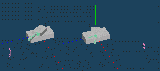 IK拘束についてお尋ねしたいことがあります。 画像のようにあるボーンを追跡するように二軸を固定したボーンを設定したのですが、ある角度を越えたときにボーンを追跡しなくなりました。 三番目の値を最大値の100にすると親ボーンの前方180°の範囲を越えたあたりから不審な動作をします。 この範囲は三番目の値と連動しているようで値が小さくなるほど期待した動作をする範囲が狭くなります。 これは不具合にあたるのか、それとも仕様になのでしょうか。 私としては全周にわたって追跡してくれるようになるのが理想です。 2011年9月22日(木)23時33分 |
| Message#45 | 返事 削除 変更 |
| post by alt |  Message#44の現象が再現するデータです。 アニメーションを再生すると確認できます。 2011年9月22日(木)23時35分 |
昨日以降(0) 2日前以降(0) 3日前以降(0) 4日前以降(0) 5日前以降(0)
リンク 添付 サーチ